I'm currently learning Django. Doing things in Visual Studio Code has been an awesome experience - except for one thing.
Whenever I would save a template, some sort of autoformatting would happen and make my Django template tags look really undesirable. Here's an example (shoutout to the Django Girls tutorial):
Before saving:
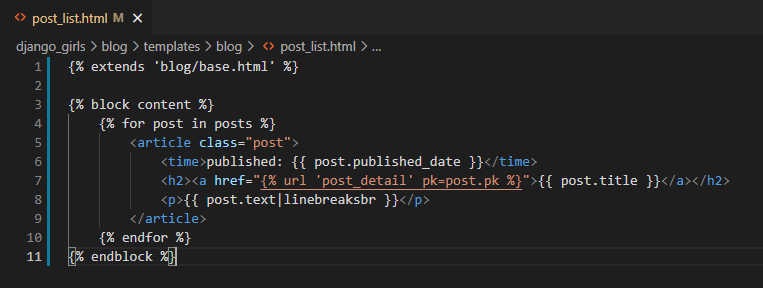
After saving:
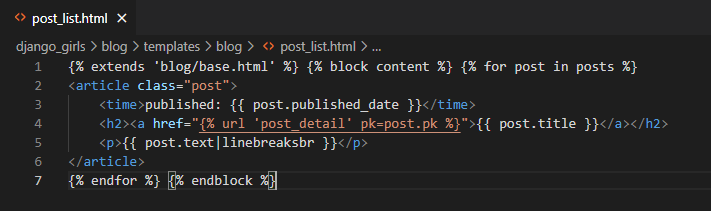
This would happen every time I pressed Ctrl + s. Obviously it was pretty annoying. I think the culprit was the built-in HTML autoformatter, so I played with some of the built-in settings in VSCode but ultimately nothing I did with those settings fixed this.
Solution
Installed this plugin (simply named Django): https://marketplace.visualstudio.com/items?itemName=batisteo.vscode-django
Added some lines to my workspace json file under settings:
"settings": {
"files.associations": {
"**/*.html": "html",
"**/templates/**/*.html": "django-html",
"**/templates/**/*": "django-txt",
"**/requirements{/**,*}.{txt,in}": "pip-requirements"
},
},After reloading VSCode, the language for my Django template files was automatically set to Django HTML and the undesirable autoformatting problem was gone.
